AngryMonky’s enhanced search feature is part of a new feature update. Users can now search ERC-20 NFT Collection by using their token contract address, without the need to navigate to any other market place or having to maintain multiple accounts across all the networks and marketpalces.
1. Visit Etherscan and select “Top NFTs” from the “NFTs” menu.
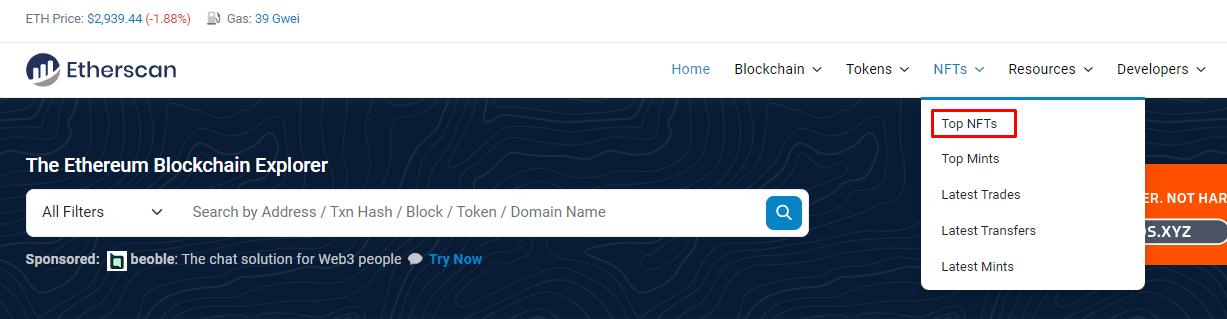
2. Choose the NFT collection you’re interested in.
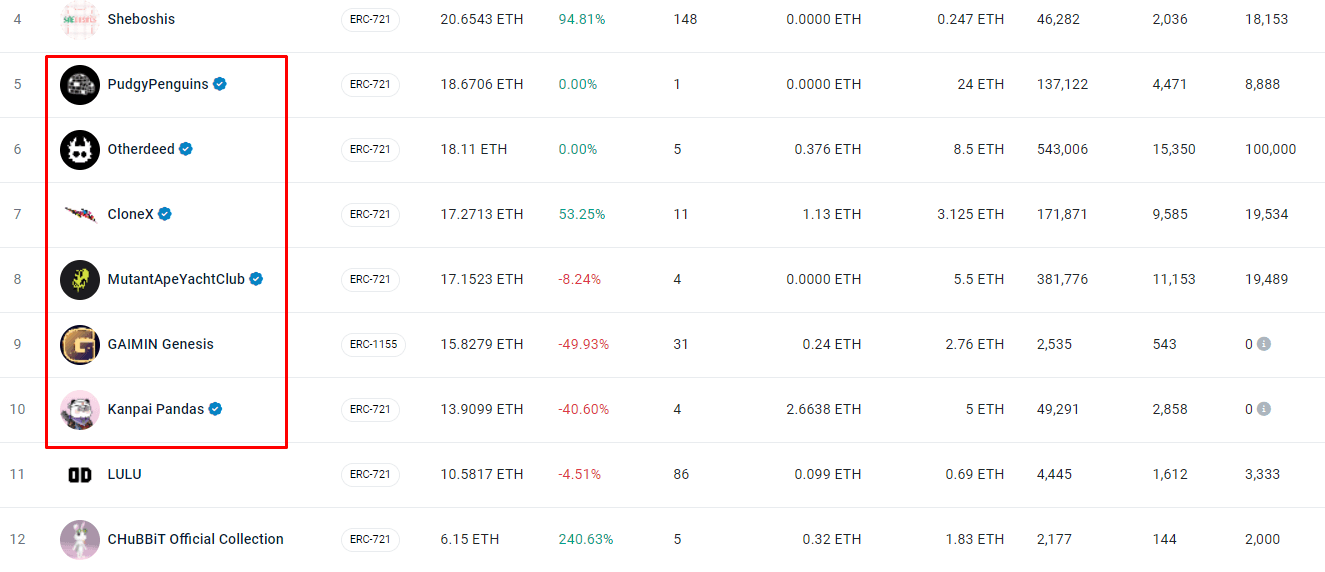
Note: All NFT collections that pass the Etherscan Token Reputation will have a blue verification mark.
3. Under “Other Info”, copy the “Token Contract” for the NFT collection.
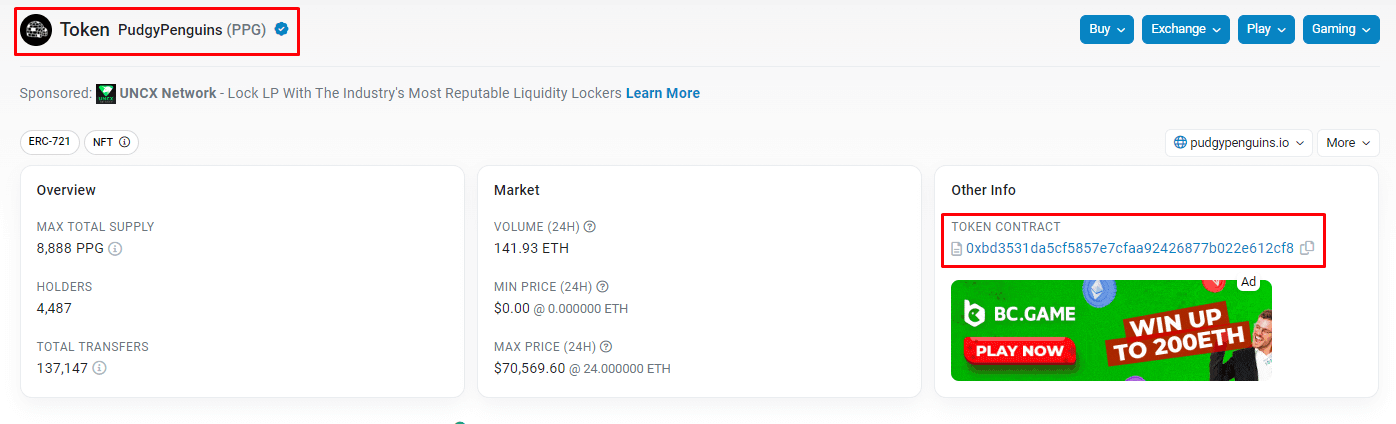
4. Paste the token contract address into the AngryMonky search bar and select the collection.
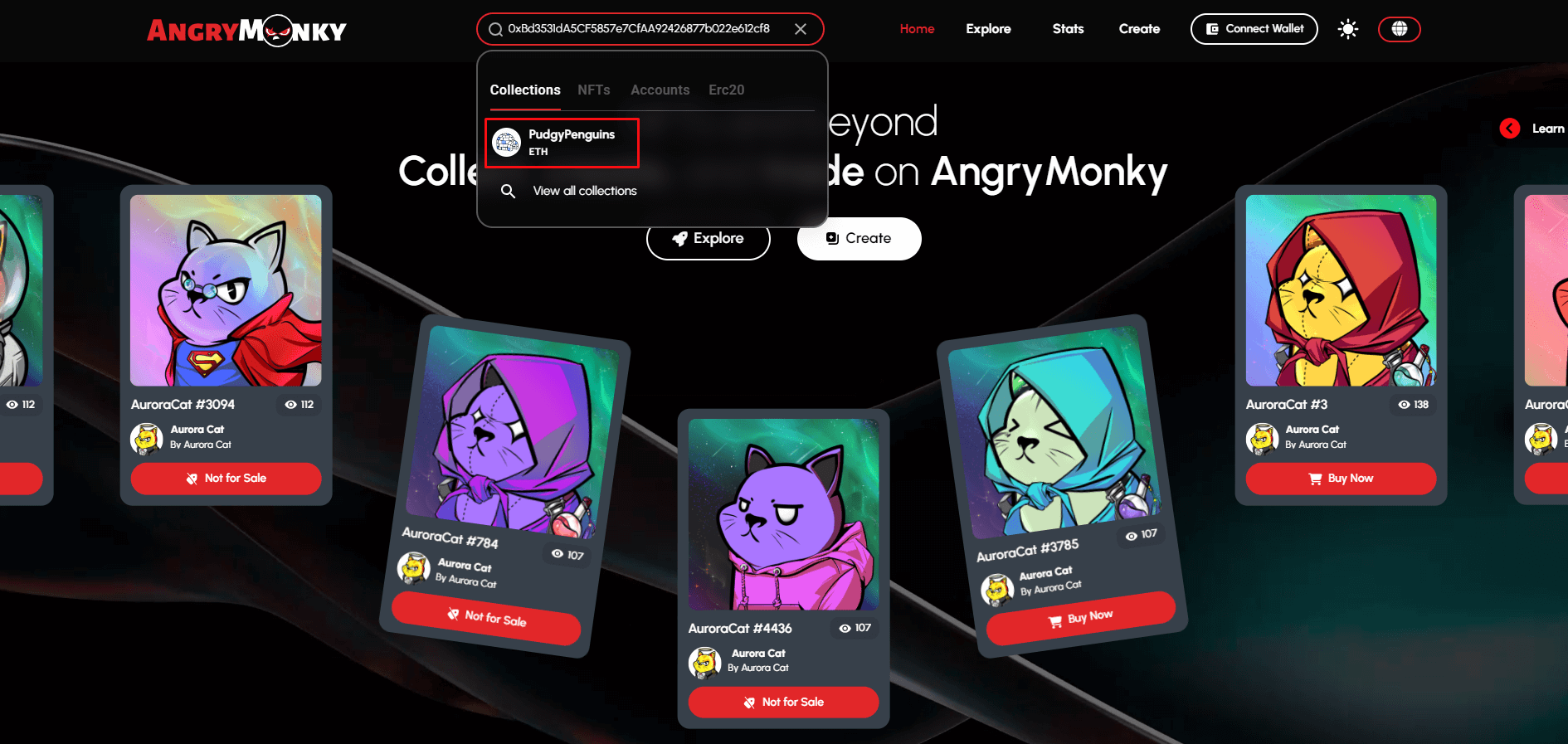
5. Start trading your favorite NFT collection on the AngryMonky Marketplace.
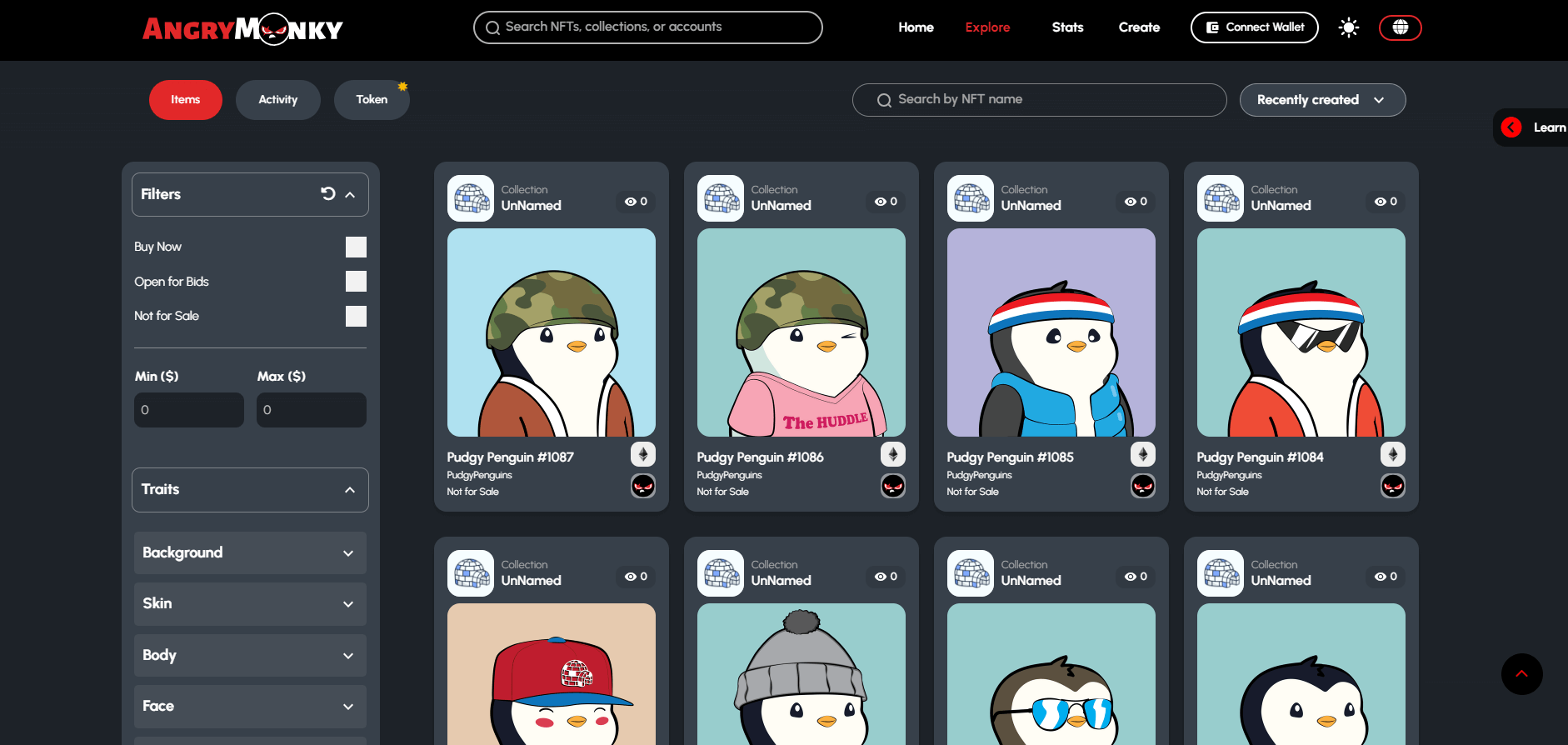
Note: These NFTs can be bought, listed, and auctioned on AngryMonky.
For any queries, head to our Global Telegram community or email [email protected].


