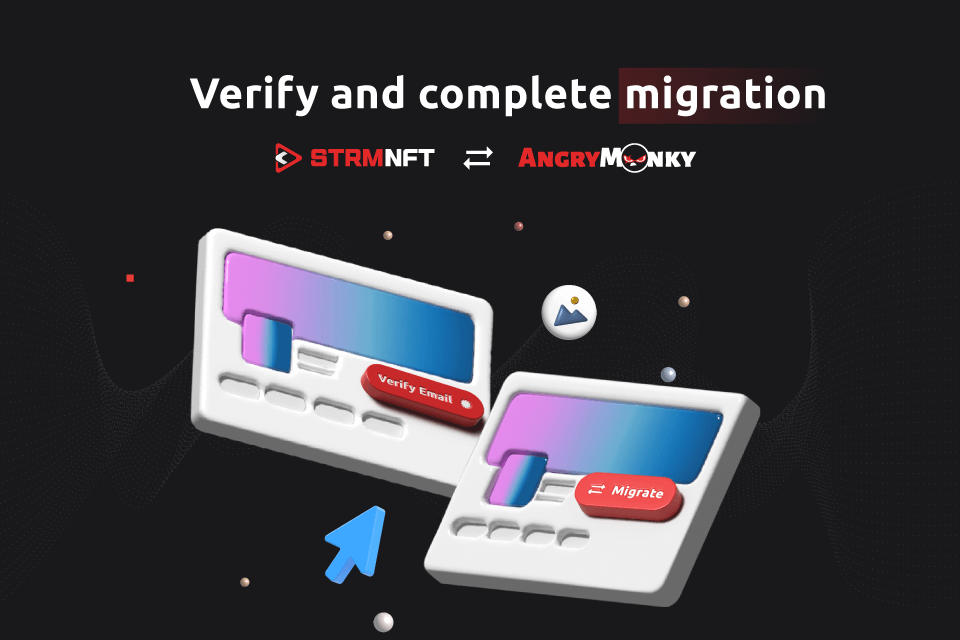In this post, we will go over NFT migration and how to easily claim migrated NFTs on AngryMonky.
AngryMonky NFT migration
All users can migrate NFTs from their STRMNFT account to the AngryMonky marketplace. The NFT migration process is direct and cost-effective, ensuring you continue to enjoy the benefits of your digital collectibles on the new marketplace.
Learn more: STRMNFT vs. AngryMonky: Diving Into The Differences
If you are a registered user on STRMNFT and have NFTs on Ethereum or BNB Smart Chain (BSC), this migration will allow you to continue your NFT journey on AngryMonky. Meanwhile, all Polygon NFT holders can access the migrated NFTs in the Owned Section.
View the complete list of NFT collection migrated from Stream Chain to AngryMonky.
Prerequisites to claim migrated NFTs
Before you start claiming NFTs on AngryMonky, you need a few things:
- STRMNFT account details: Make sure you have your STRMNFT account details, including the registered email and MetaMask wallet.
- Verified STRMNFT email: Sign up on AngryMonky with the same email and MetaMask wallet you used on STRMNFT and verify their details.
- Funds in the wallet: You must have enough tokens to complete the migration process on AngryMonky.
NFT migration costs
AngryMonky aims to make NFT migration as affordable as possible. However, migration may incur gas fees, depending on the blockchain you are using.
Note: The gas fees on a specific blockchain can change throughout the day, so similar NFT transactions become more expensive at particular times.
Claim your migrated NFTs on AngryMonky
Sign up on AngryMonky with the email and MetaMask used on STRMNFT to start your NFT migration. In order to submit a migration request, you must first verify your STRMNFT email on the AngryMonky marketplace.
Here is a step-by-step guide to submitting a NFT migration request:
- Visit https://angrymonky.com/
- In your Profile section, click on Migrate.
- Choose your NFT collection and click Select All.
- After selecting, click on Migrate.
- A new pop-up will appear Click on Continue.
- Confirm the transaction in your MetaMask.
- Sign the message in your MetaMask (if required).
Once your migration request has been submitted, your NFTs will be sent for approval. The NFTs will be accessible in the Owned section of your AngryMonky profile following admin approval.
Note: The migration procedure must be repeated for each NFT collection separately.
Unclaimed NFTs
We understand that sometimes migrated NFTs go unclaimed on AngryMonky. These NFTs will be available for claim in the user’s AngryMonky account. They will not be burned or removed from the blockchain. However, users cannot sell these NFTs unless they complete the migration process on AngryMonky.
In case you have any questions, reach out to us on the AngryMonky Global Telegram community or email us at [email protected].