Trading listed NFTs usually involve a single buyer and seller through a platform. Most NFTs are bought and sold on marketplaces like AngryMonky, and some are auctioned the traditional way at Christie’s and Sotheby’s. However, some NFTs are sold through the minting website of the NFT collection.
Buy an NFT on AngryMonky
AngryMonky provides two ways to buy NFTs for its users. One provides a fixed price for NFTs, while the other allows the highest bidder to acquire the auctioned NFTs.
To buy NFTs at a fixed price and place bids, follow the below steps:
Fixed Priced NFTs
1. Head to AngryMonky Marketplace.
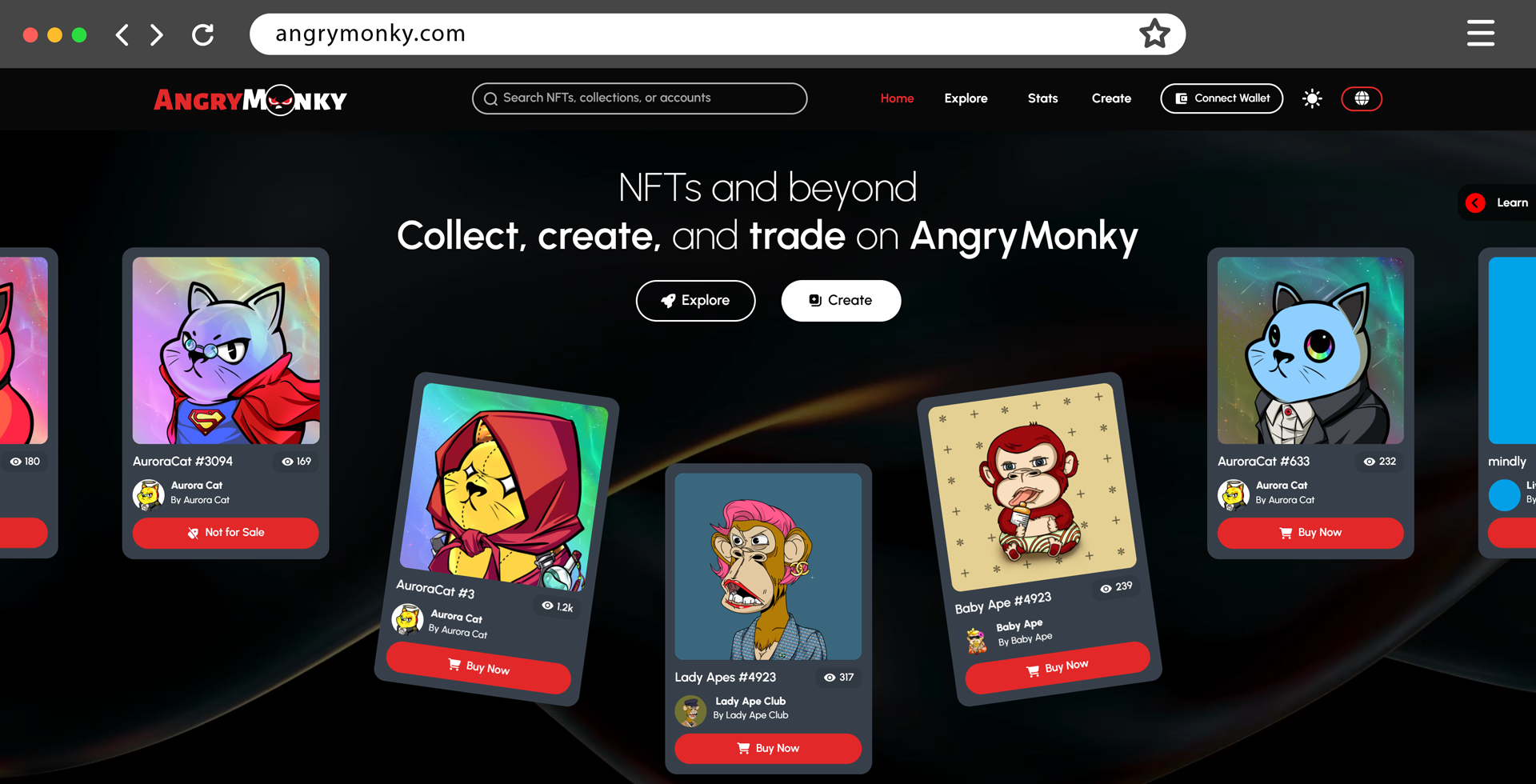
2. Select your preferred NFT, then click on Buy Now.
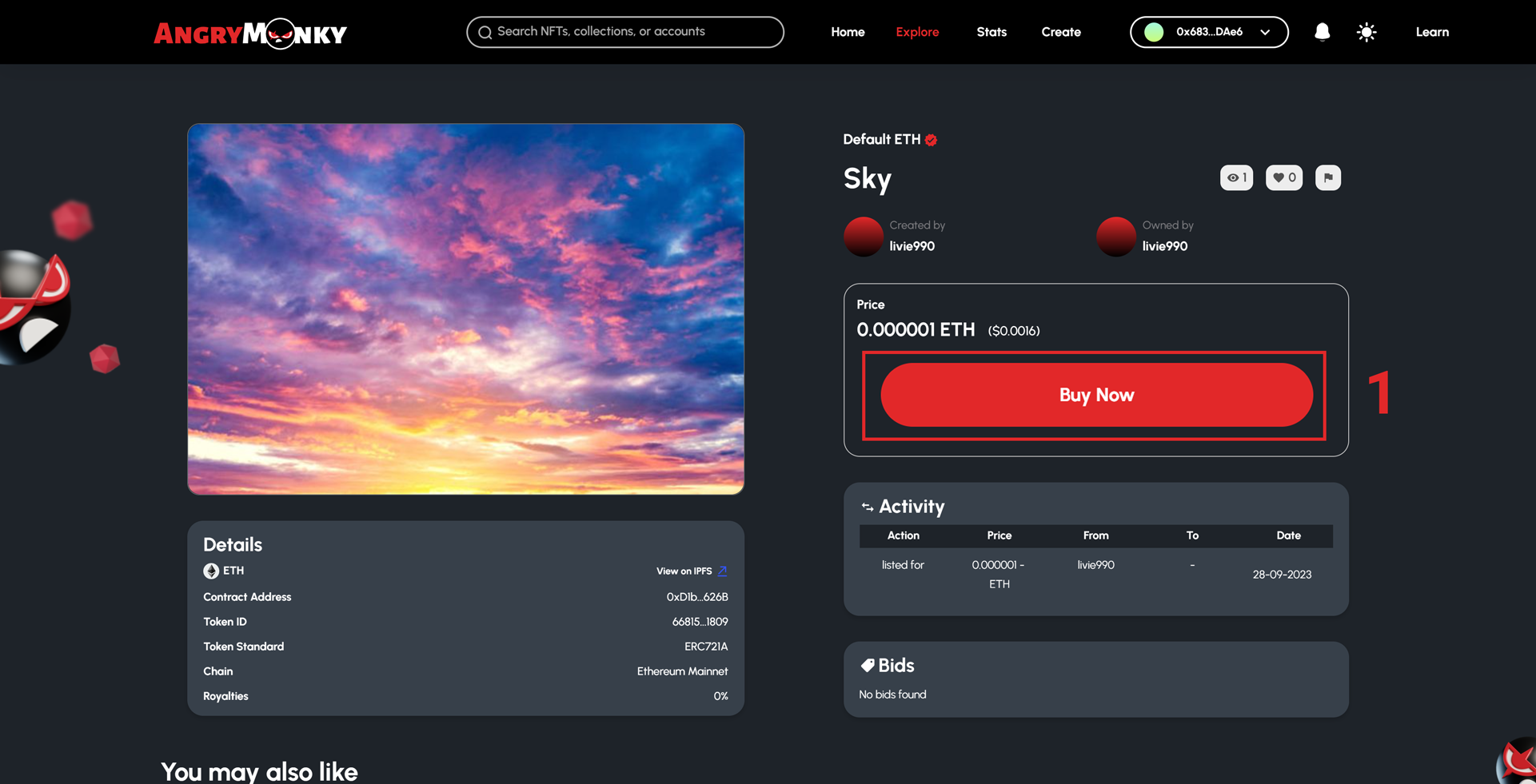
3. Click on Continue and wait until the payment processing is complete.
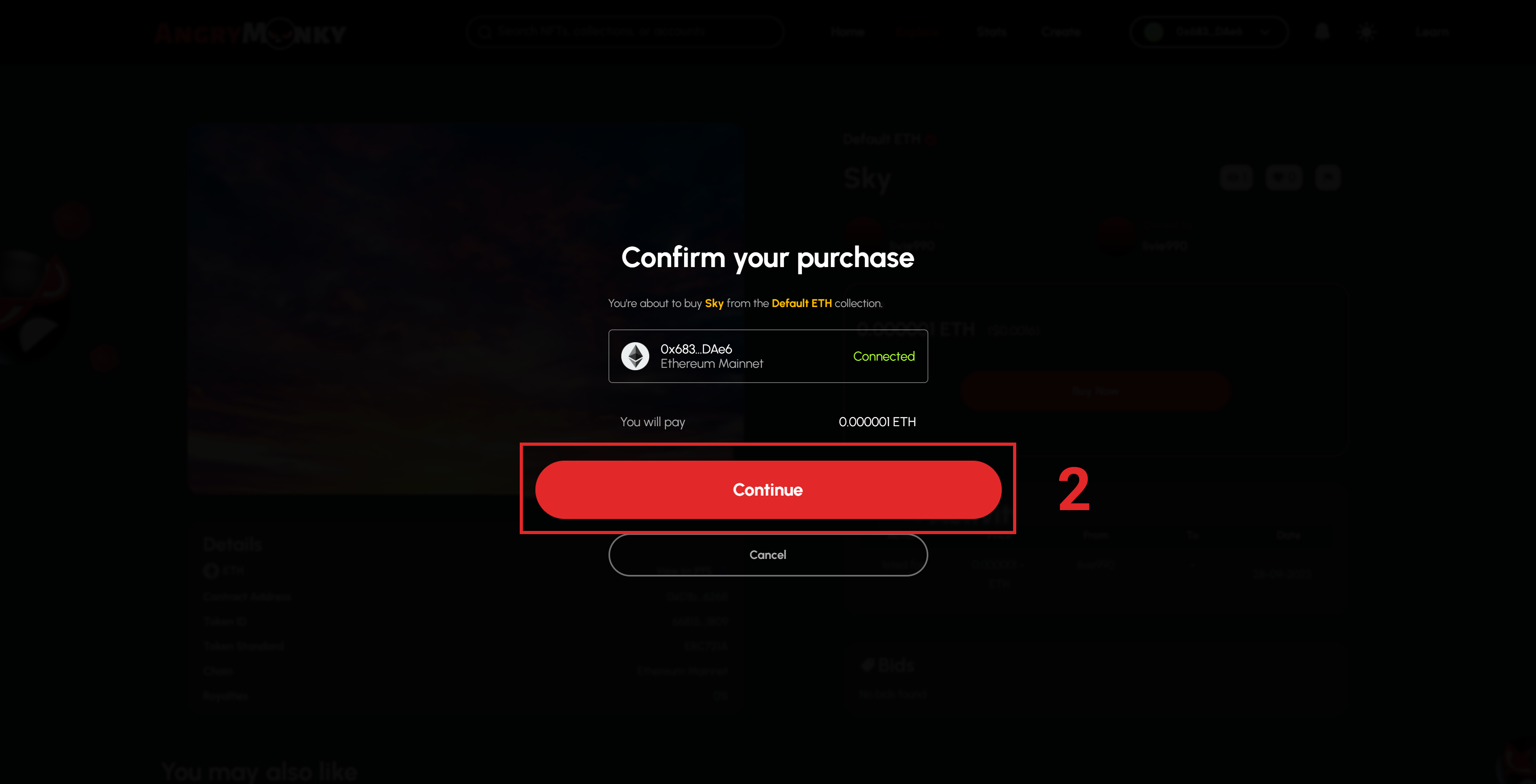
Note: During payment, if a MetaMask asks to switch network, click on Switch network to proceed.
4. To approve the transaction, click Confirm on your MetaMask.
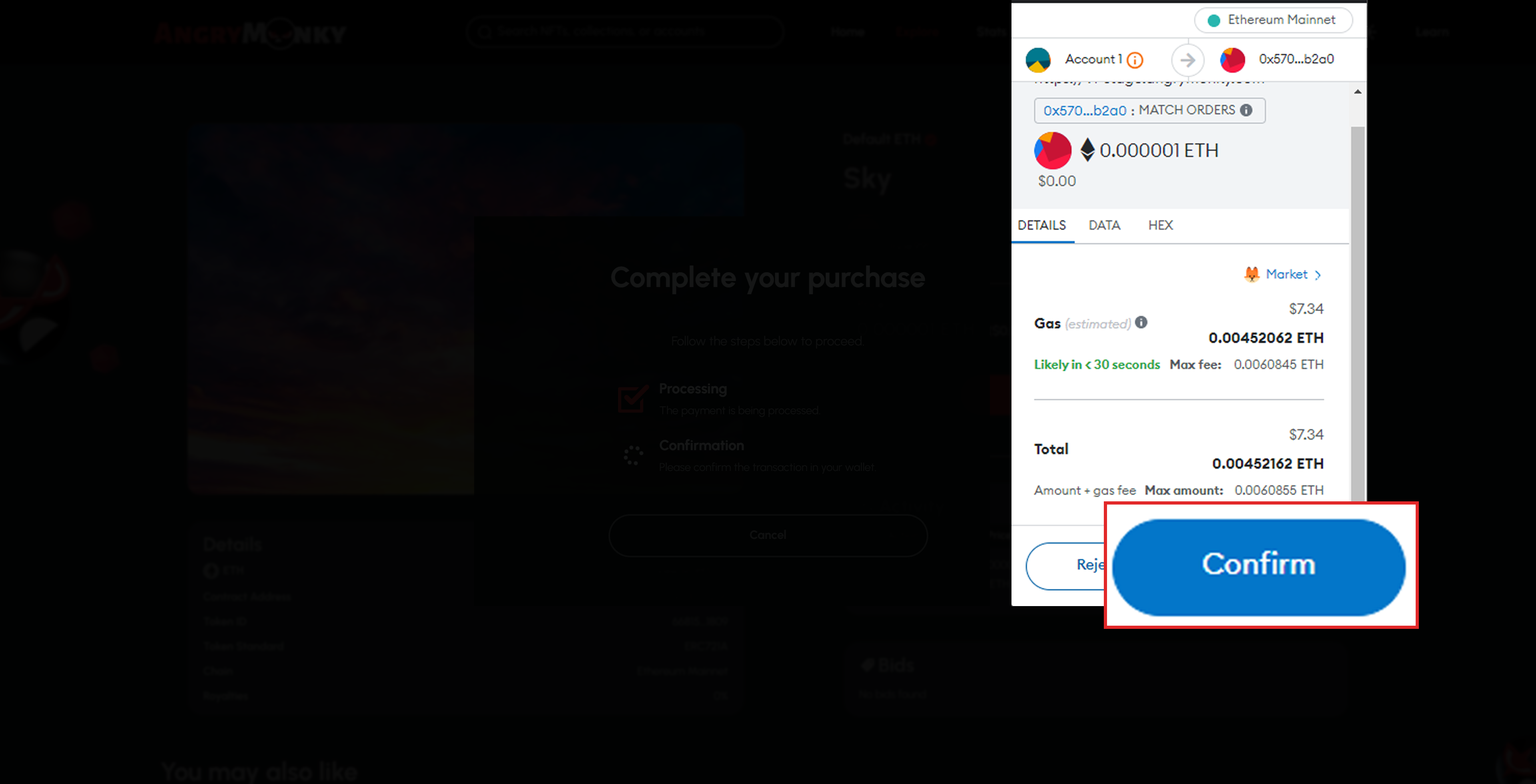
5. Wait a few seconds to complete your transaction.
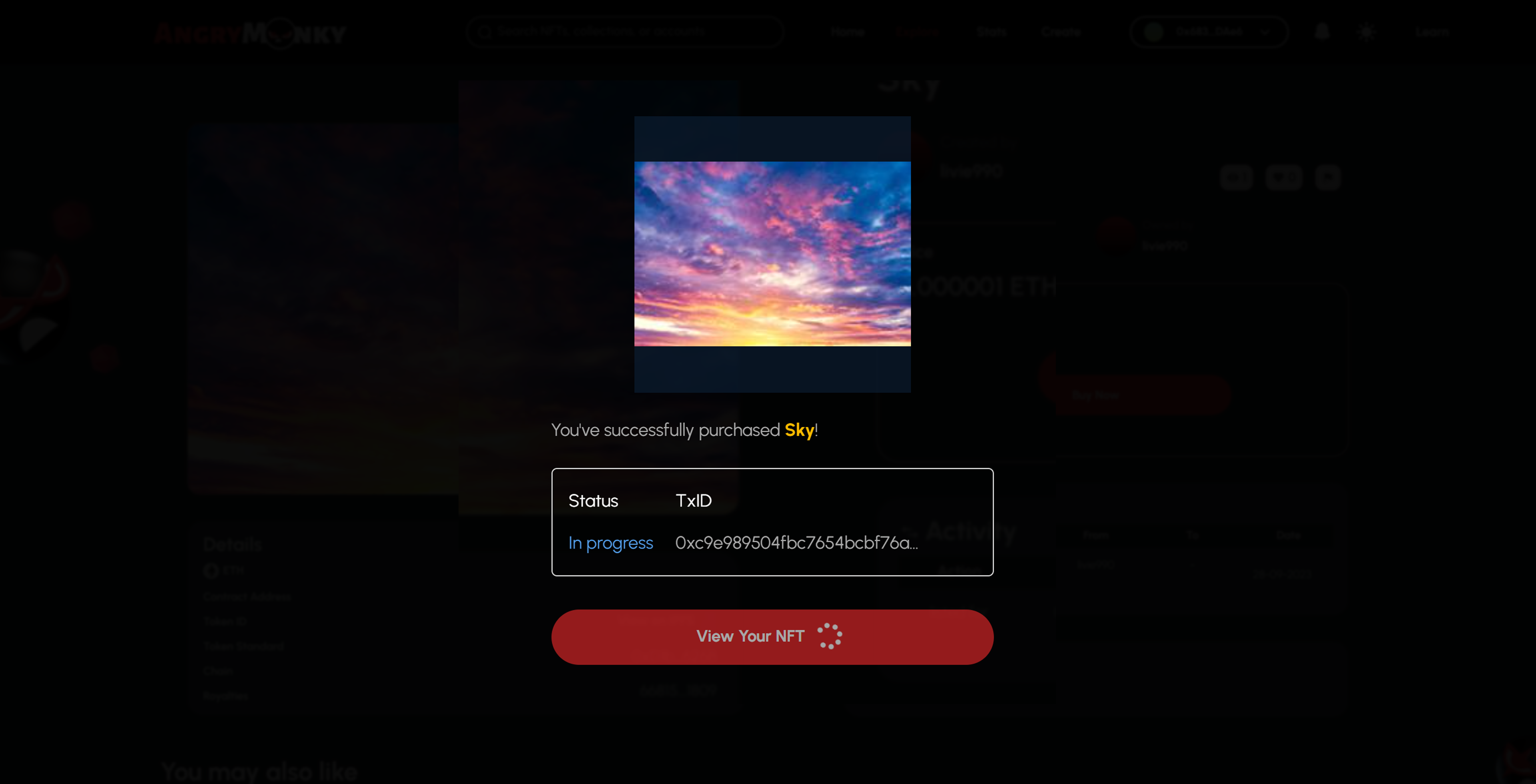
6. Once the “Completed” pop-up appears, the ownership transfer is complete.
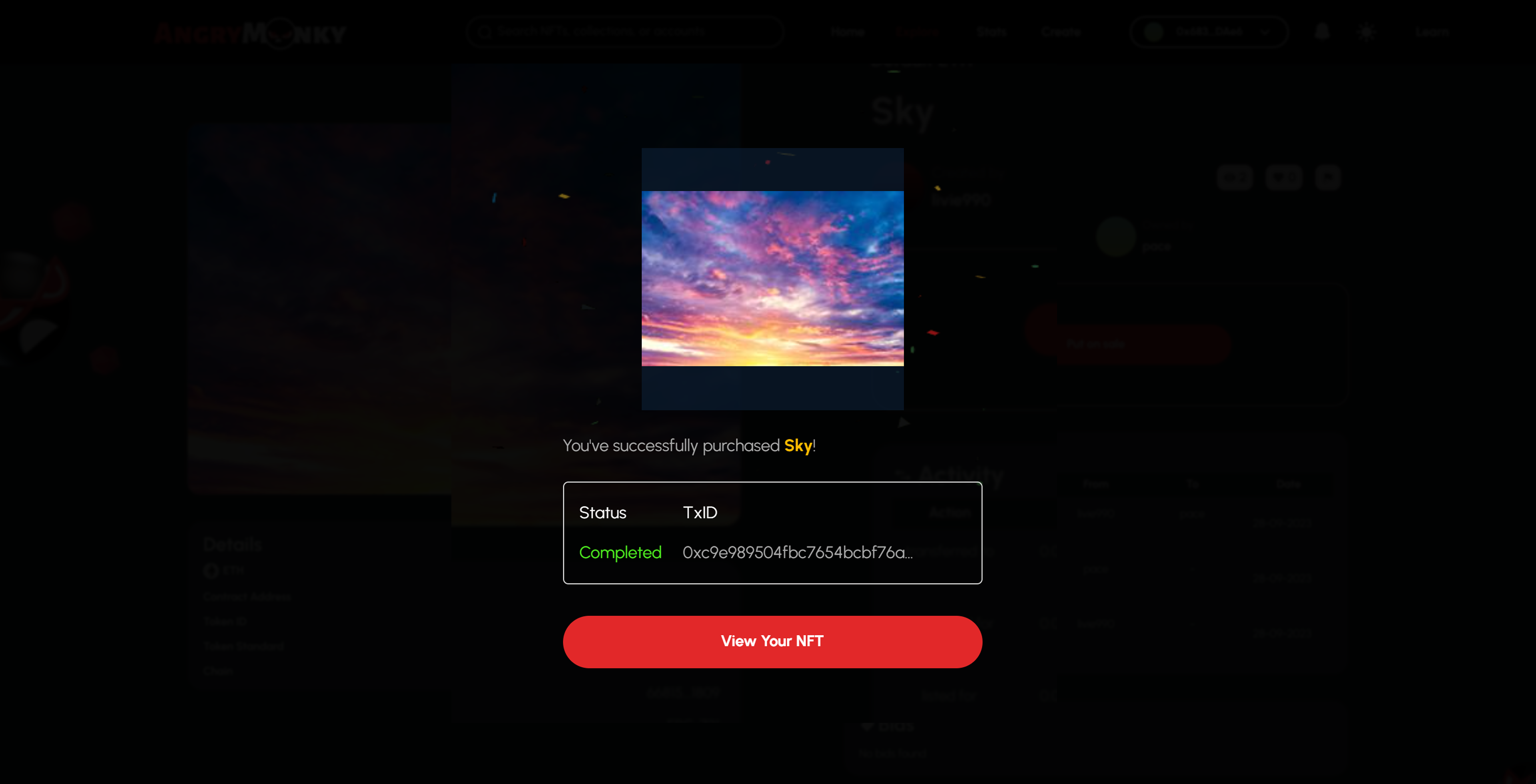
You now successfully own an NFT on AngryMonky.
Place Bids on Auctioned NFTs
Wrapped tokens (WETH, WBNB, and WMATIC) are required to bid on auctioned NFTs on AngryMonky. If you do not have enough balance, you will be prompted to convert the token to a wrapped token in your wallet.
1. Select your preferred auctioned NFT and click on Place Bid.
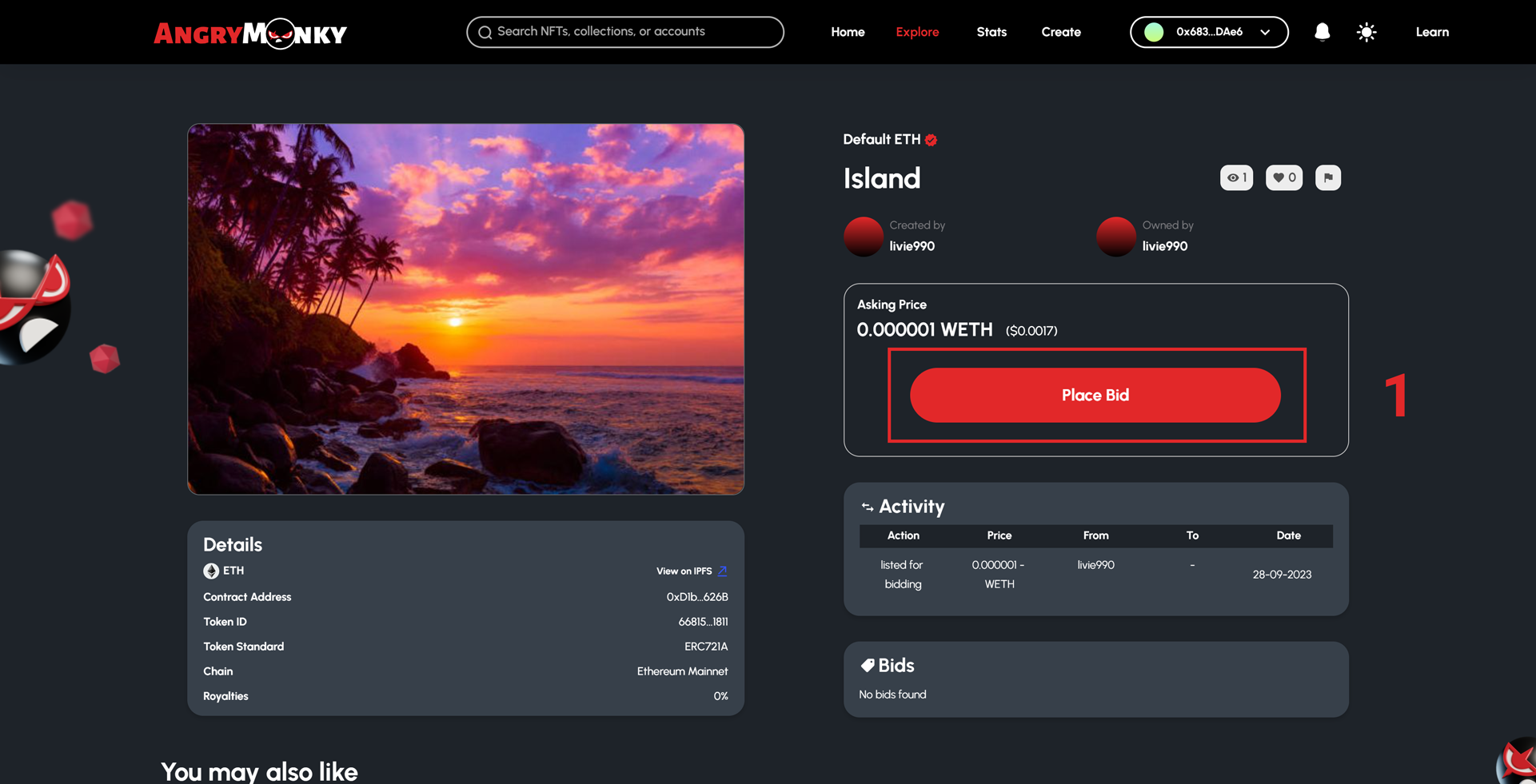
2. Add your bid amount (more than the highest bid) and choose the crypto token.
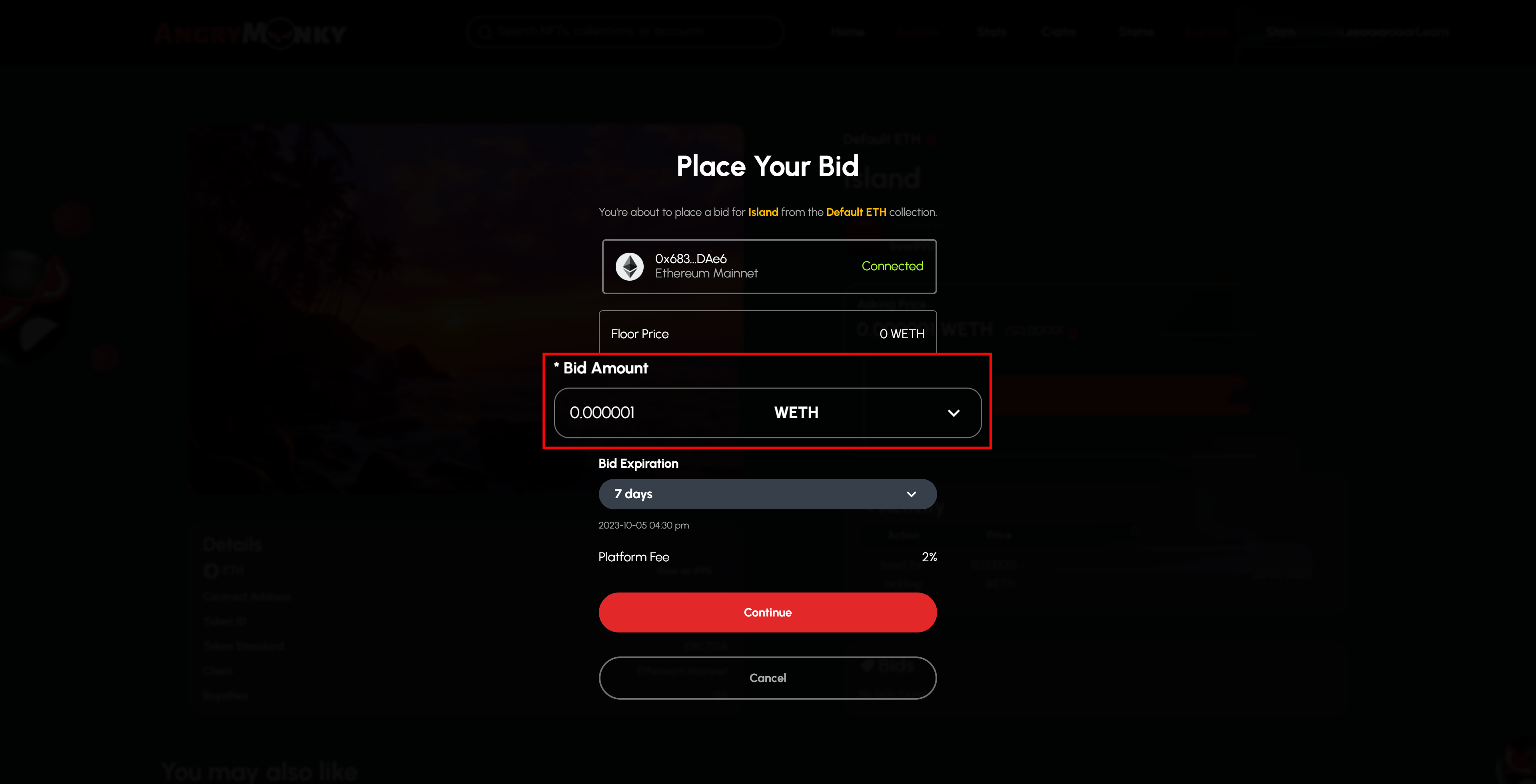
3. Set the expiration date (optional).
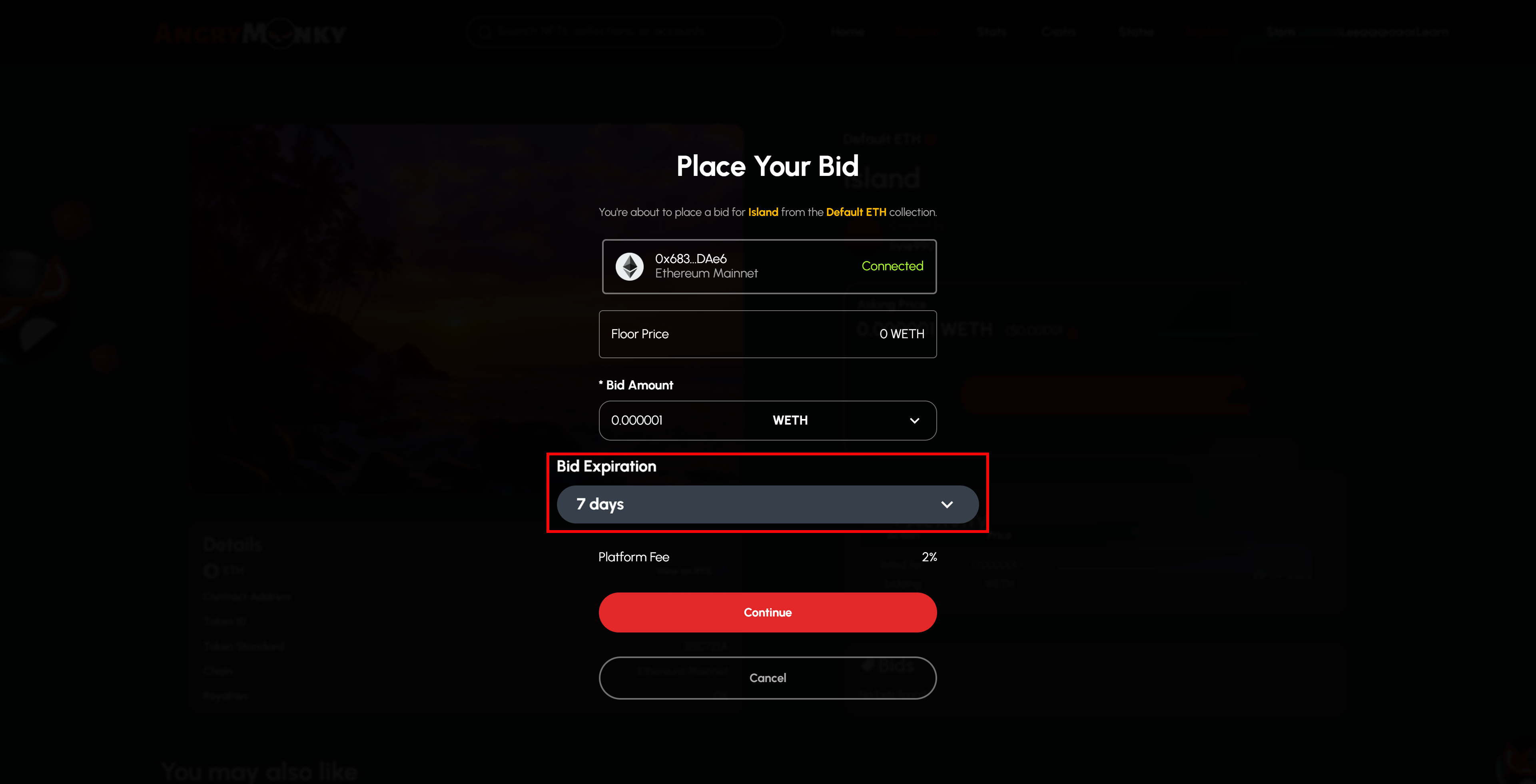
4. Click on Continue.
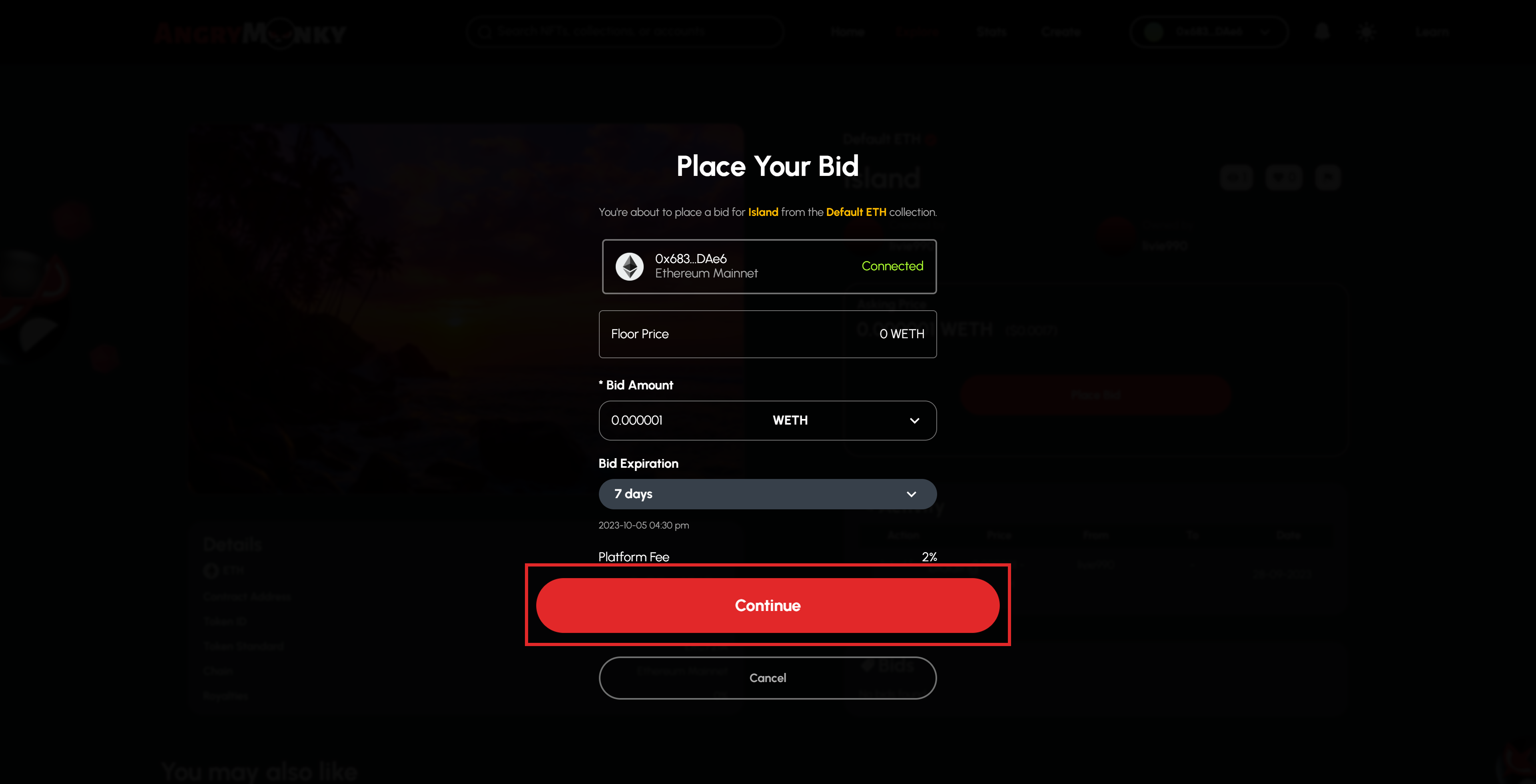
Note: During payment, if a MetaMask asks to switch network, click on Switch network to proceed.
5. Approve and sign the message in your wallet.
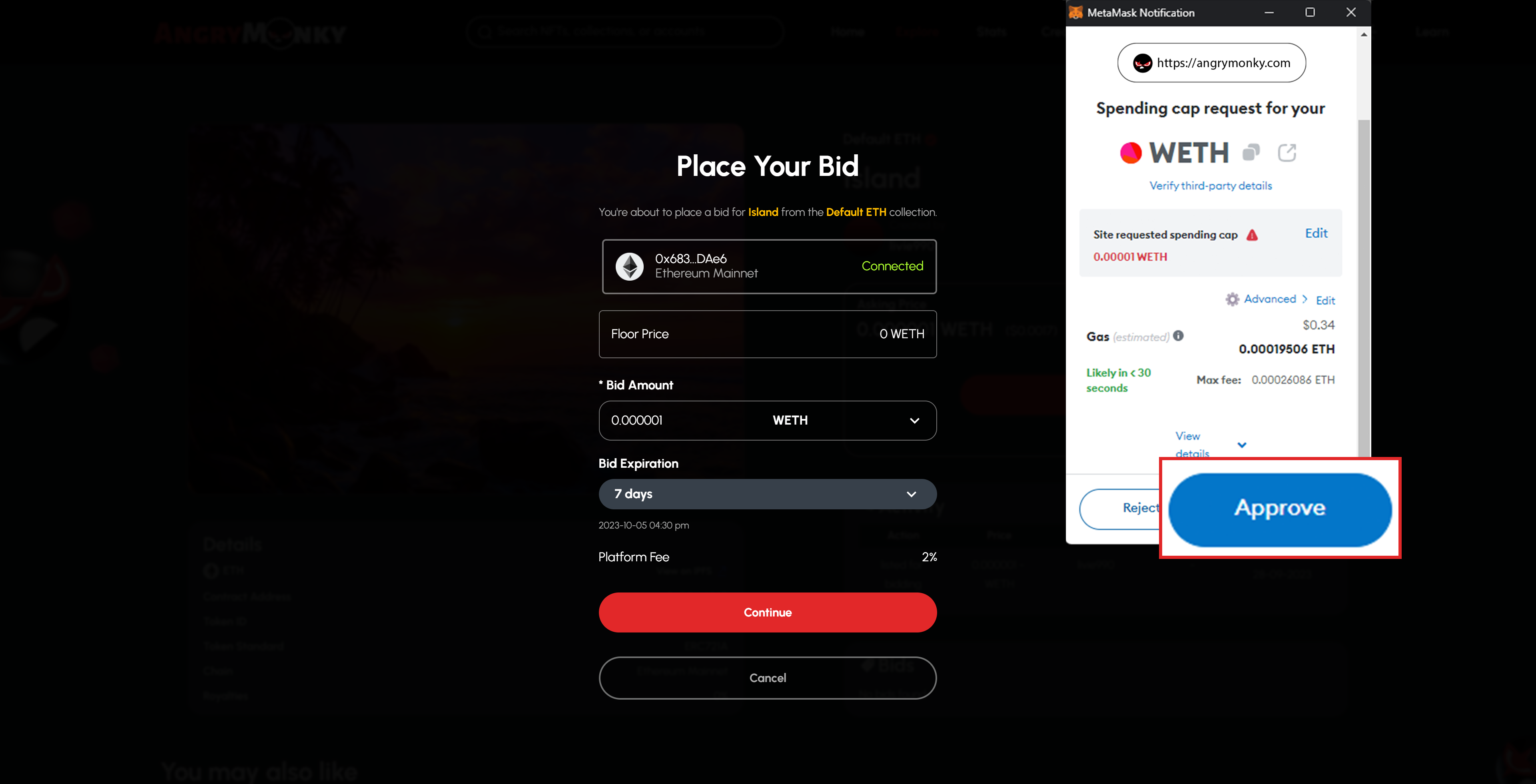
You have now successfully placed a bid on the auctioned NFT.
Note: NFT ownership will be transferred to your wallet when the current holder accepts your offer.
For more queries, email [email protected] or reach out to our Global Telegram community.


