For creators looking to expand their NFT collection with more unique utilities, AngryMonky’s custom token creation feature offers up a world of opportunities.
Create Your Custom Token
Creating custom tokens on AngryMonky is a simple process. In a few simple steps, you can create your token for your NFT collection.
1. Go to your AngryMonky profile and click Collections.
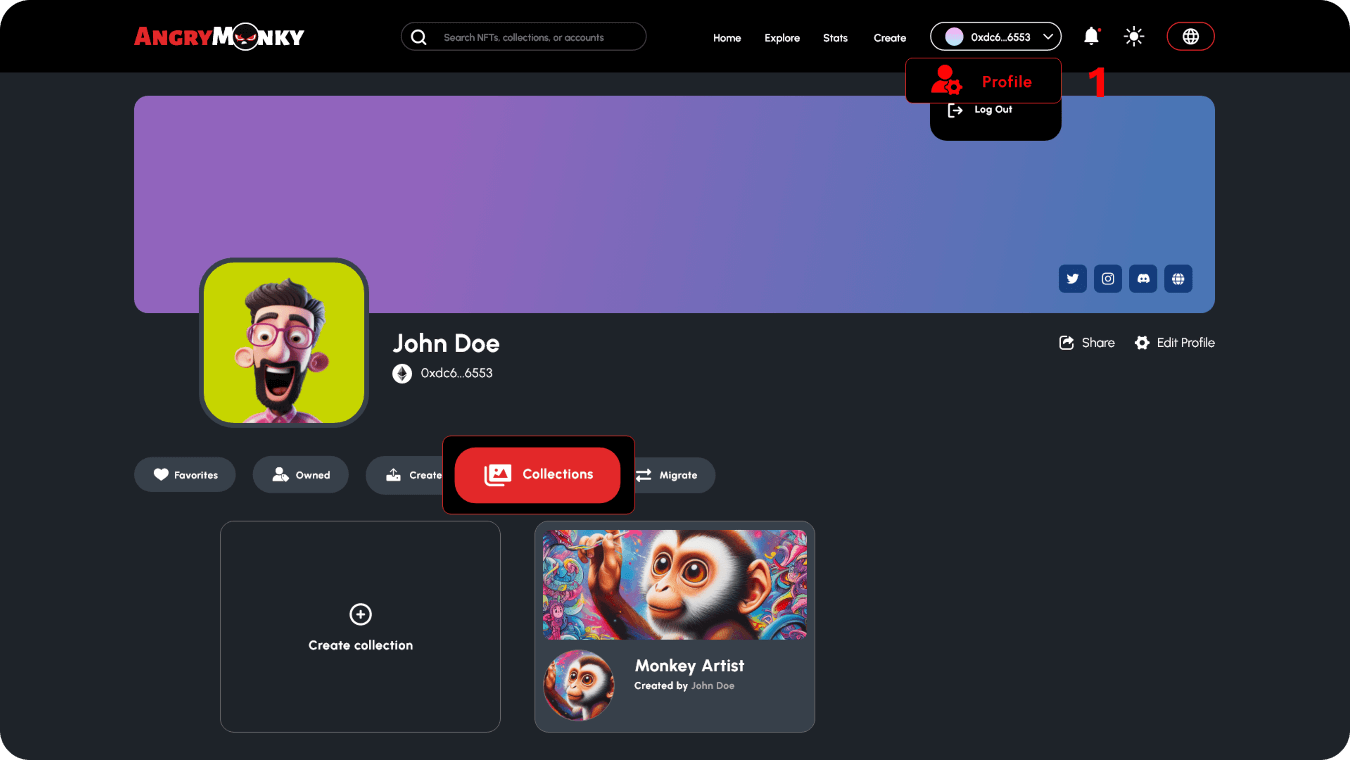
2. Choose your NFT collection, select Token, and click Apply Now.
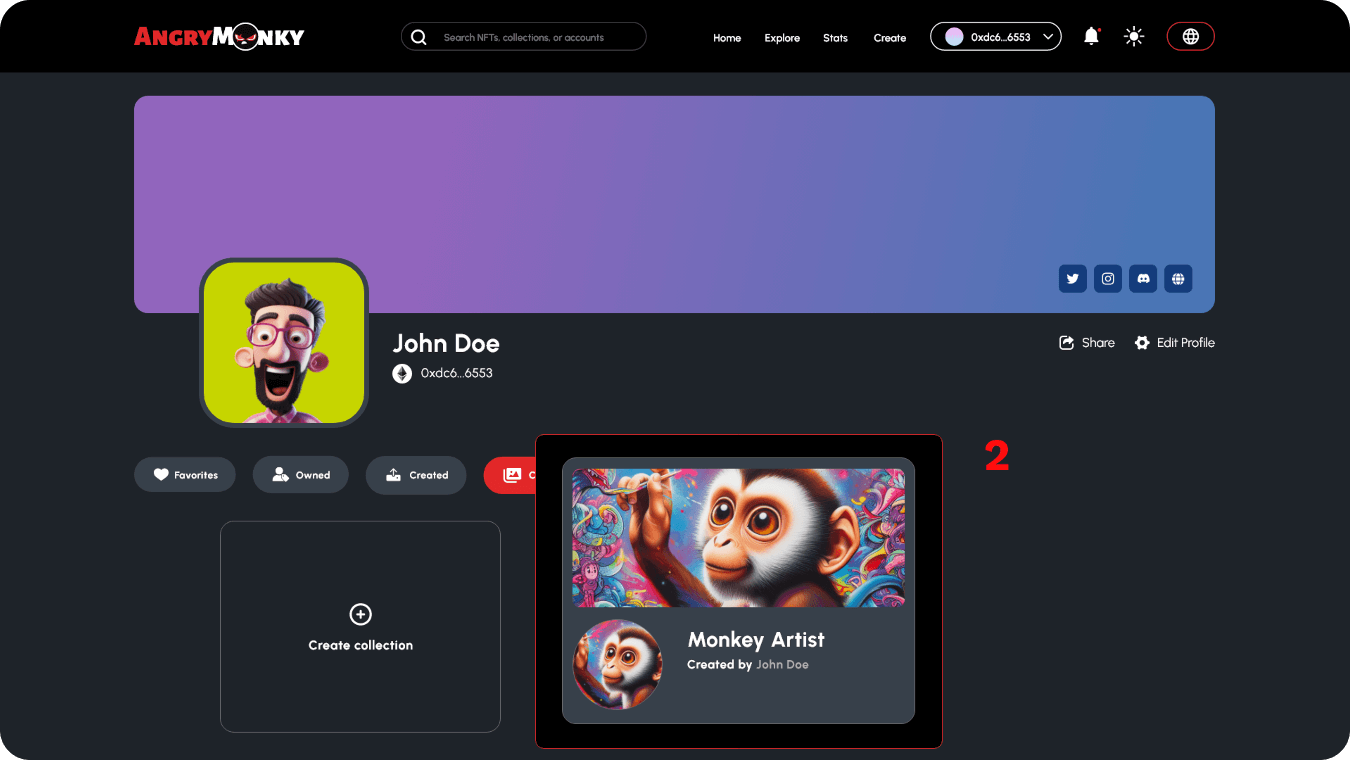
3. Enter your token name, ticker, and total supply.
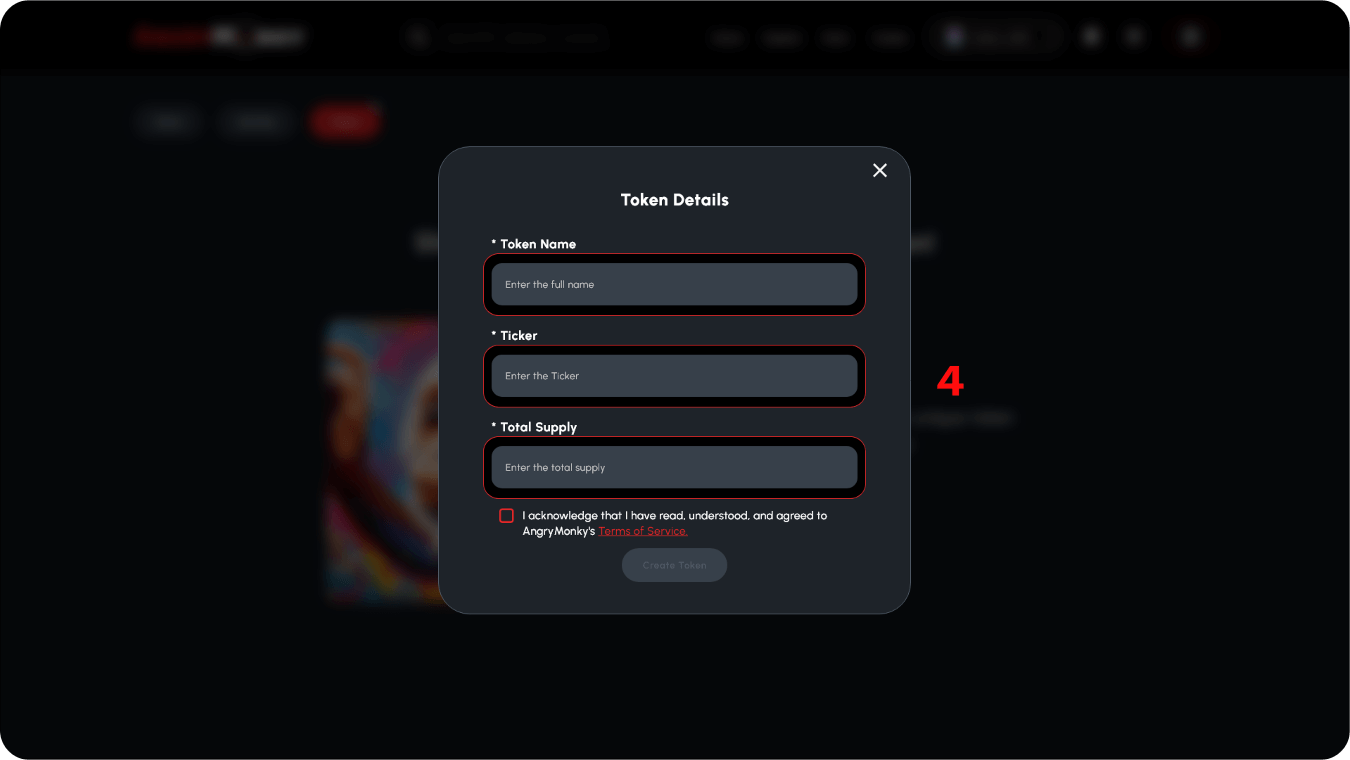
Note: On the Token page, other users can add the token to their wallet by clicking the MetaMask icon
4. Accept our terms of service, and then click Create Token.
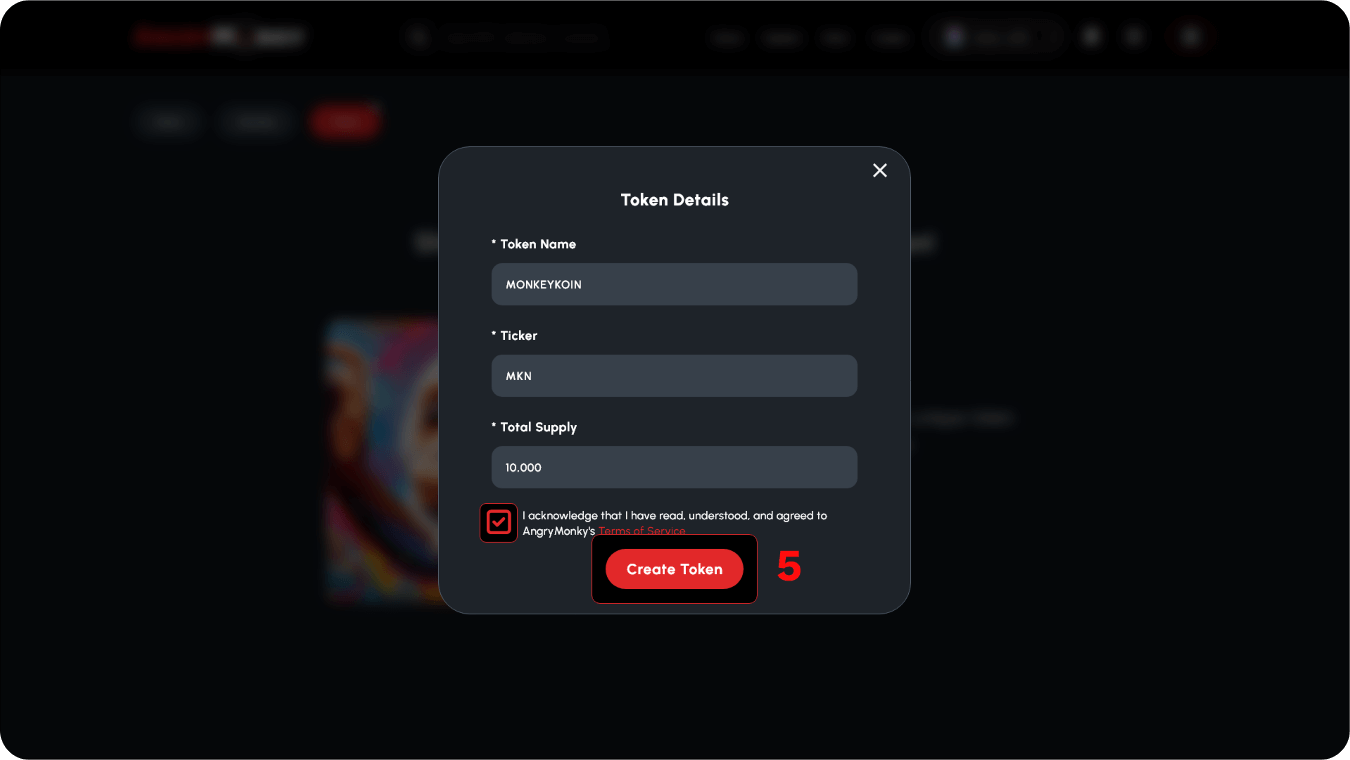
5. Confirm the gas fees and sign in to MetaMask.
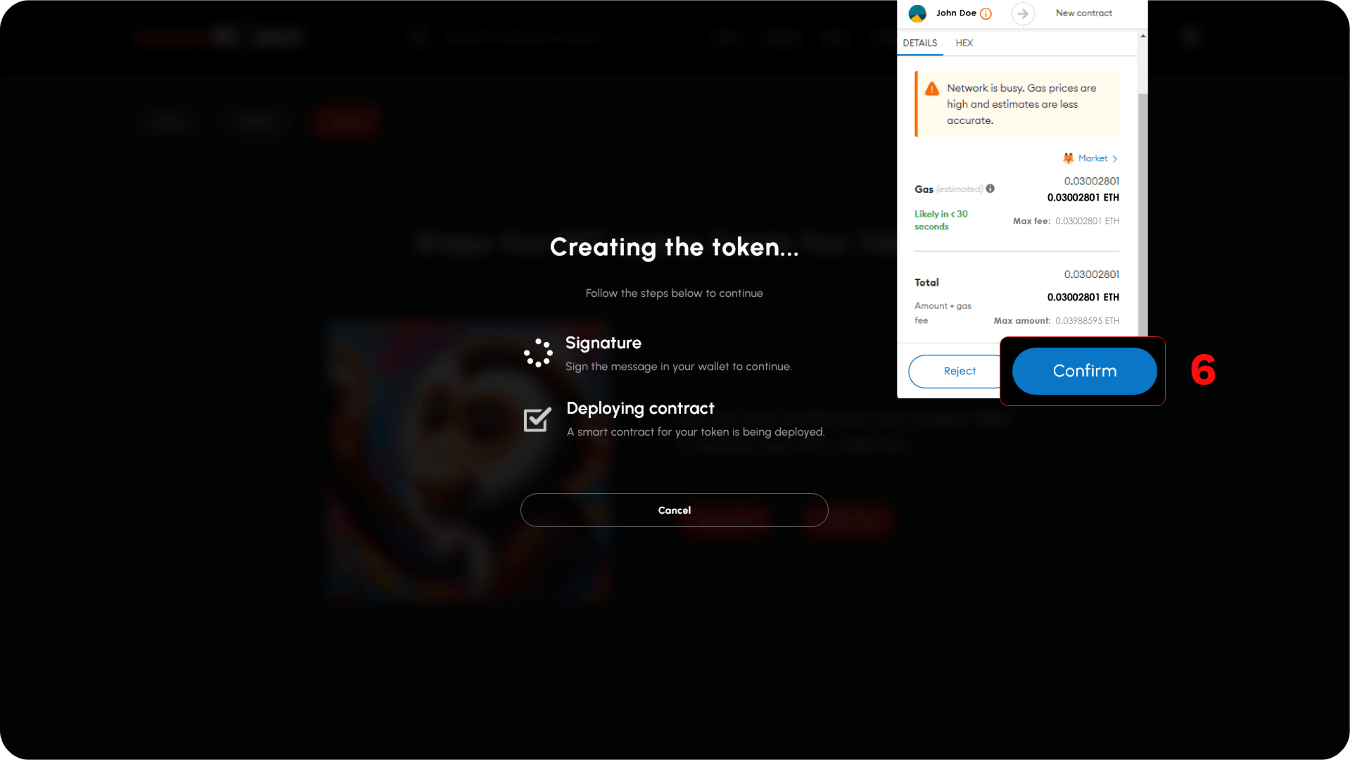
Note: The token contract will be minted in your wallet, and if you lose access to your wallet, you lose access to your token as well
6. After token minting, the details about the token will be visible in the collection’s Token section.
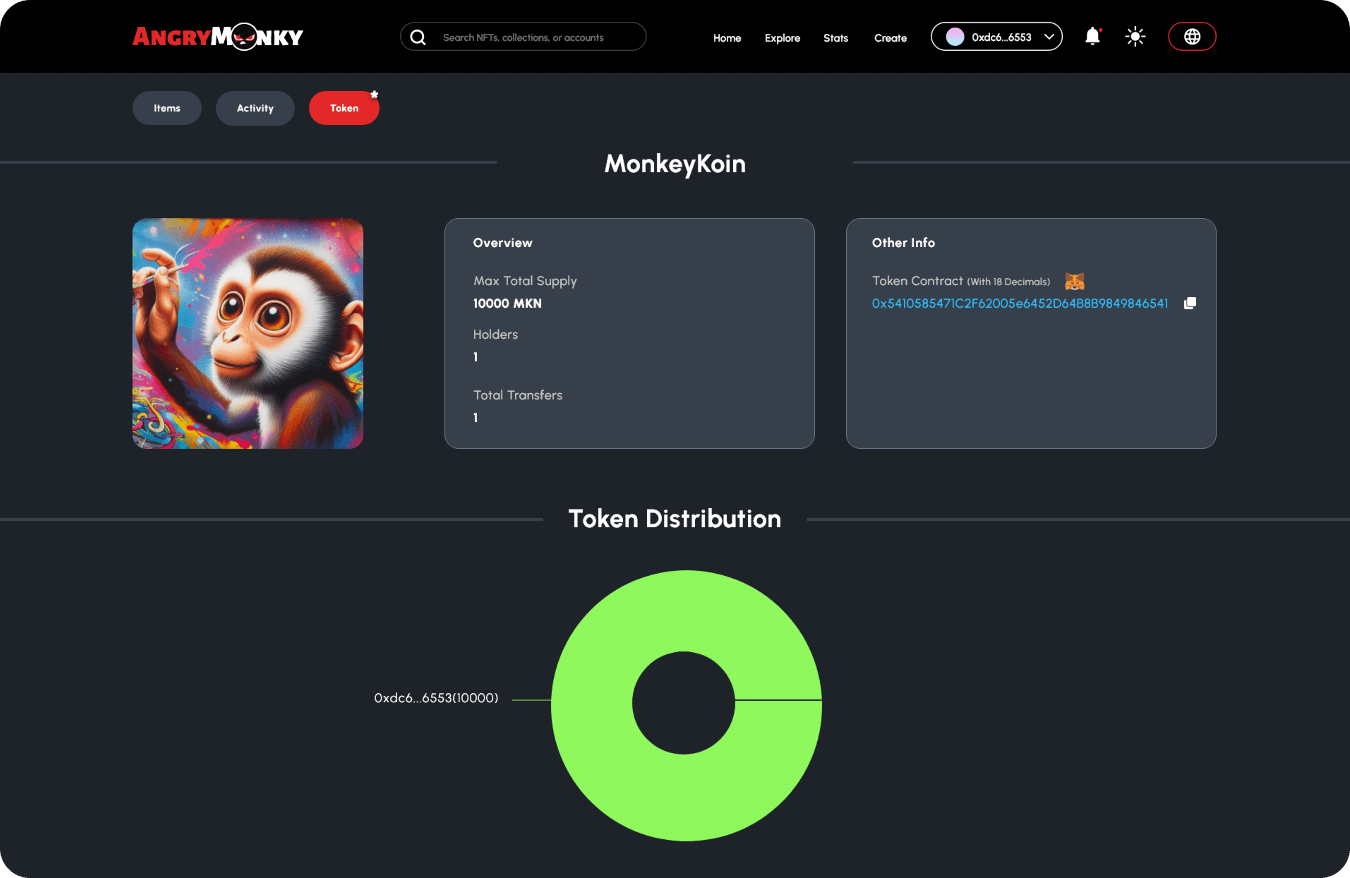
Note: On the Token page, other users can add the token to their wallet by clicking the MetaMask icon
Start creating your custom tokens today!
For any queries, head to our Global Telegram community or email [email protected].


